What is an email marketing and how does it work ?
email marketing is promotional emails wich send to existing and potential customers . to offer to them exclusive content, Discounts, events, new collection, more information about what you offer ....etc.
In fact, a 2015 study by the DMA found that for every $1 spent, email has an average $38 return on investment (ROI). When shoppers are ready to buy something, they often look for emails from their favorite stores.
We’re not talking about junk email, or “spam” that clutters up your inbox, but sending relevant information and offers to people who have already said they’d like to hear from you.
we can guide you through the process from start to finish.
We’re going to discuss the typical features
and benefits of email marketing services .
and how to get email adresses?
and will give you the 10 tips to get
starting emil marketing
what are the Benefits of an Email Marketing?
according to hubspot which classified the benefits of email marketing as follow:
- Creating personalized content.
- Collecting feedback and surveys.
- Improving sales.
- Communicating with your audience.
- Generating traffic to your site.
- Sending timely campaigns.
- Increasing leads.
- Reaching the right people at the right time.
- Producing cost-effective campaigns.
- Providing more value to your audience.
- Having a forum for self-promotion.
- Owning your media and contact lists.
how do you get email adresses (subscribers) ?
use manual and digital contact forms

make events, Distribute free samples, Awareness campaigns in public places, malls, and
conferences and sponsor events and distributing manual forms for audiences to
fill out.
digital forms which
you can add it into a company's website to be the first thing visitors see,if they want to
contact whith you.
you can encourge them to fill out the form by offer a free trial, exclusive content, digital
discount coupouns, gifts, free e-book, newsletter ......etc.
you can use social media ads to send customers directly to landing pag which include email
contact form and your offers.
make the contact form short
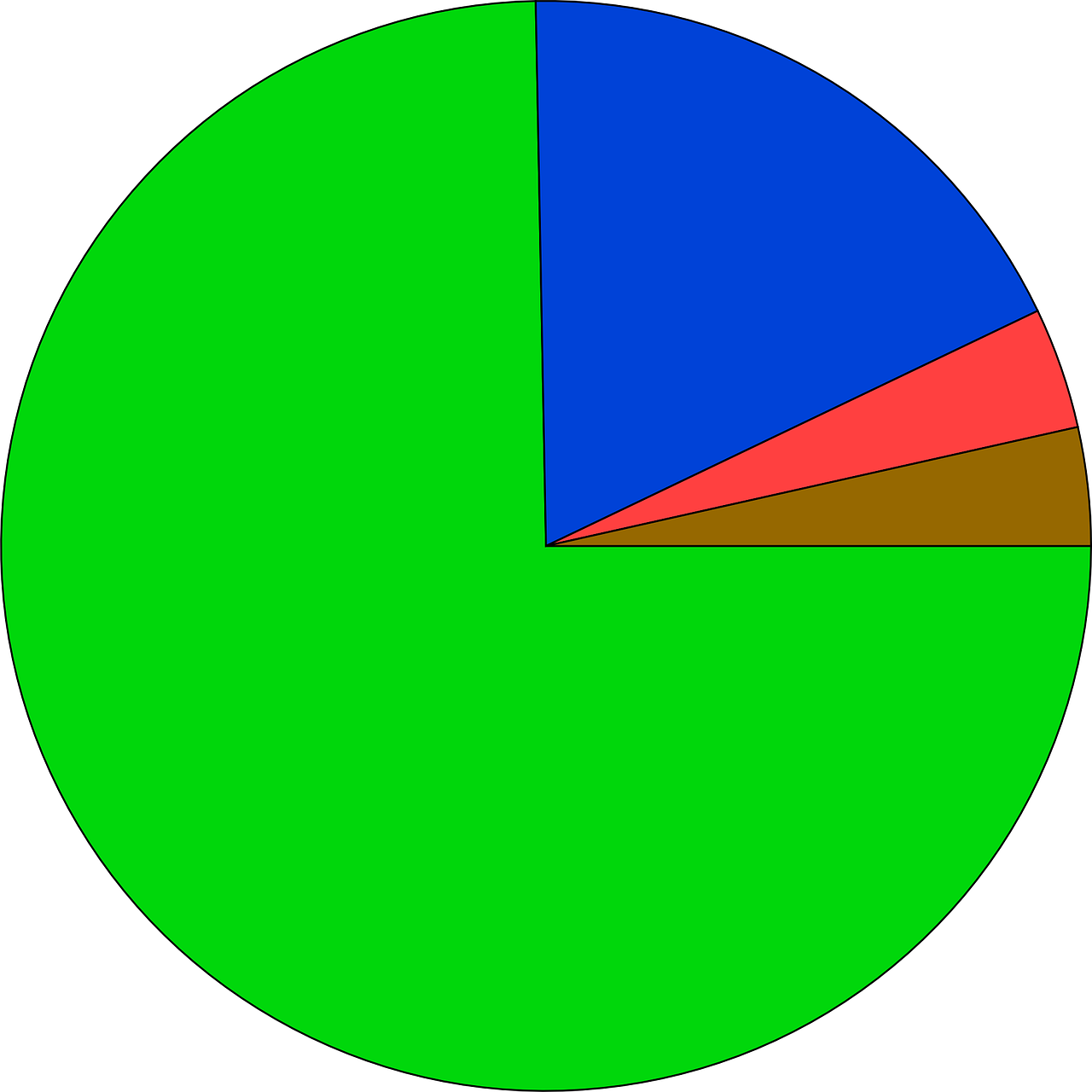
remember that the shortest forms are the most likely complete from customers .
At minimum, the database needs to include an email address and customer's name for each
contact.you can use this information to personalize your e-mails.
make sure that you dont ask for information you don't need,
your customers’ information should be store in a contact database that can be access when you send email campaign .
Start building your email database by adding customer data you already have. Most email marketing
services providers like us and others allow you to upload data from a spreadsheet.
most email service providers like mailchimp act as both the database of your subscribers and the
platform for sending your emails.
by now you have a subscriper list and emails
know,it is time to plan your email campaign
marketing is not about sending one email and then forgetting about it,
each email you send is part of a larger stream of communicaion with your customers
the 10 tips to get start email marketing campaigns
1/planning for email marketing campaign
define emails campaign objectives
email marketing format and content are formal and professional more than any digital marketing tools
But sometimes email marketing works as a convertion tools wich reached a customers to another
channels with their CTA links like (following social media pages / browsing products on your website
and purchase your product online/ Attending events , Remind your customers about your services and
products, offers ...)
so define what your goals from sending emails to customers Based on what we mentioned in the
previous goals
here
classify your customers
If you do have information about customers, you can use it to sort them into lists. For example,
let’s say you own a shoes shop. If you know that one set of customers are femals, you can group them
in a women list and send them women shoes offers. and the others in men list, and get different
offers. The more information you have about your customers, the more relevant your emails can
be.
but how to get customers information?
you could ask customers to specify their gender throught a contact form, you could also look at past
purchase history.
Make a schedule and email workflow
workflow emails are group of emails related to each other And associated with the achievement of certain goals in a certain time with a certain frequency, These are an important part of planning your digital marketing campaignsas they work as follow :
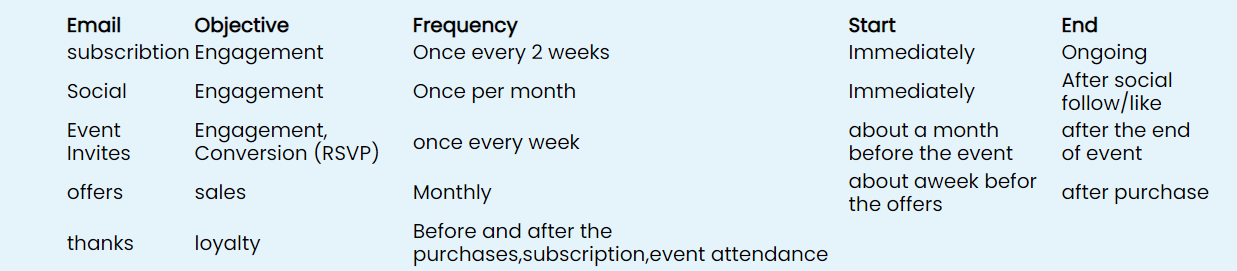
use automated emails.
Email can be an extremely powerful conversion tool when combined with eCommerce data.and use automated emails or called transactional emails or triggered emails which are emails sent immediately after user action such as series of emails to new customers when they register for an account on your site , confirmation emails "
you can also send auto reminders to acustomer that has visited your site and added an item to the
cart without completing checkout,
recommend items to customers based on past history
design an automated welcome workflow to send
Do not worry all of these technical services , we will provide you with all e-marketing services contact us now contact us now.
Let’s consider what you need to have in place to make this work. First, you will need to know the individual customer’s identity. You’ll need web tracking in place to capture the specific product information and the purchase stage (did the customer complete checkout or not)? You’ll need to store this information somewhere, perhaps in eCommerce software. Finally, you will need a transactional email system to act on this data, so you can send personalized, timely emails to the user.
2/avoid sending spam emailes
spam is email that you don't want and didn't ask for
say,You receive a call from a company that is offering you a list of 10,000 real email addresses for a few hundred dollars. You purchase the list and then email the customers asking if they want to subscribe to your email newsletter. this called spam emails if you do that your business may get the legal penalties:
- your internet service provider can terminate your internet service
- your website hosting company can shut down your website
- you can lose customers.
- get backlisted this mean that the target mail server refuses to accept your messages so they naver get delivered.
List of anti-spam laws in other countries
3/use responsive email templates
Now you’ve got your database, let’s think about the actual emails. Email templates allow you to create a design that matches your brand. You can reuse your template again and again, for similar email campaigns. Keep in mind that many people read email on their mobiles, so be sure yours are mobile-friendly. Many email marketing tools allow you to preview your email on different devices before you send. Another great feature to know about is the ability to schedule when your email goes out. You can send the email immediately, or choose a later day and time.
With our customizable templates, there’s no need to start your email from scratch. Choose a layout that fits the message you want to get across,
4/use Confirmed opt-in process (confirmed subscription email)
which works as follow :
- The potential customer gives their name and email address on a contact form
- Company sends the potential customer an email to confirm their email address
- Customer opens the email and confirms their email address
The confirmed opt-in process helps protect your database against fake email address, ensure that your subscribers give you consent to send them email communication and to achieve higher open rates, lower bounce rates and unsubscribes.
5/improve the email subject line and pre header
in order to get customers to read your newsletter, you first have to get them to open the email. It’s all about making a good first impression here. Think about what customers see when they glance at their inbox. Will your email make them want to open it? The two things they’ll see, are your business name in the “From” field, and the subject line of your email. Be sure to use a name and email address in your “From” field that clearly identifies your business. People are more likely to open an email, from someone they recognise and trust. The subject line of your email can make or break your campaign. An effective subject line will compel people to open it. A poorly composed subject line might mean your email gets deleted or trapped in spam filters. Keep your subject line short and simple—ideally under ten words. Try to capture the most valuable and relevant information contained in the email. When possible, personalise or localise the subject line. For example: “Jane, is your pup the healthiest in London?” It’s best to avoid words like “free,” “percent off,” “reminder,” and “specials,” as well as pound (£) symbols and exclamation points. These are all known to trigger spam filters.
pest praactice here say that ,
you have cars store and begain to launch a new product like (clean car), then you plan for making an
event to spread awareness
about your new products and you offer free burgers for visitors .
What do you think, wich subject line is more effective and attractive?
1/We have new CleanCars available!
2/Join us to celebrate the new CleanCar with burgers and brews on Saturday, June 30th!
3/Join us for free burgers and brews on Saturday, June 30th!
what about the first one?
of course not, because it is confused,is not personalize which don't speaking with a customer , Free
from free an event date and your burgers offer
what about the secound one?
may be ,it is personalize, announce for a new product and the date of event and free food offer but
it is very long .
what about the third one?
yes of course , The third subject line works best. It mentions the date of the event (June 30th) and
provides an incentive for customers (everyone loves free food and drinks)! Note that it doesn’t
mention the new line (CleanCar). Remember that is our goal to get people to the event, so our
subject line should be aligned with that, and we can use the email body to talk about CleanCar. The
fourth subject line is a bit too long and hard to read. Remember you want to get to the point
quickly in a subject line because subject lines can be cut off - especially on mobile phones.
Pre-header.
This is the light grey “pre-header” text that may displayed in my inbox. Note that this is the first
text that appears in the email. The prompt to add the sender to an address book. When customers do
this, it ensures that the emails from that sender are not marked as spam or filtered into a
“Promotions/Ad” category. This greatly increases the chance that your emails get read. There is also
a link to “view in web browser,” which links to an HTML version of the email.
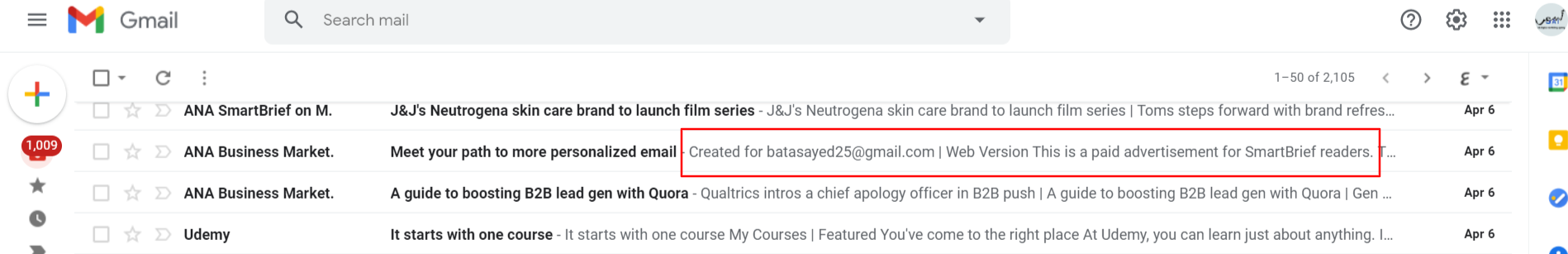
6/email body
Now, you’ve captured your customers’ attention, and they’ve opened your email. Congratulations! That’s half the battle. now it is time for your message in email body so there are some essential elements to include them in your email body to be effective and professional email :
A/business logo
put your business logo on the top of email, This helps subscribers quickly identify the brand. Eye-tracking studies have found that people automatically look for logos in the upper left-hand side of emails.
B/images
use attractive imags tray to explain what you want by images and take professional photos for your products.
C/paragraphs
At this point, keep in mind how busy your customers are, and how many other emails they get every
day. Even if you’ve crafted the most intriguing message possible, they’ll likely just scan it. So
keep your content concise, and get right to the point.
Your paragraphs should be short—maybe one to three sentences, and keep them focused on a single
idea.
You can always link to longer articles and additional information, on your website.
Make your writing as persuasive and engaging as possible. And use the right tone of voice for your
audience. You want to have consistency across your brand, but email newsletters offer opportunities
to be a bit more casual in tone.
Use bold text and design, to highlight important offers and content
7/call to action
Links in your email should include calls to action.
your call to action is the most important part of your email
make sure it is clear, singular you should put only one of these per email
, descriptive it should describe the action you want the customer to take
make a call to action like button have a square or rectangle shape and colorful background
Encourage recipients to click through, to offers on your website.
For example, a link could say something like “Click here to save 25 percent off your next order of
all-natural cat chow”. Or maybe “Click here for free shipping on orders over £50.”
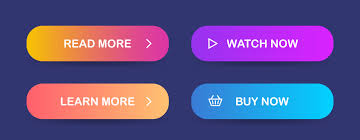
8/footer elements
Finally, at the bottom of the email you see the footer.
A/ give people the ability to subscribe (and unsubscribe or opt-out link ) themselvesif
this action actually is for legal reasons.
a marketing e-mail fails to provide customers with an opt out link or if a business
continues to send e-mails to customers In spite of they choose unsubscribe, that company may
be liable for financial penalties in US you could face a charge of up to $16,000 per
email!.
If customers decide to “opt-out,” you must remove them from your email list within 10 days.
B/ the law also requires that businesses provide a physical mailing adress like (110 NEW CAIRO st, EGYPT).
C/ a business social media links.
D/ some important like in your business website
here is a profesional email from udemy as example, containes of all what should to be
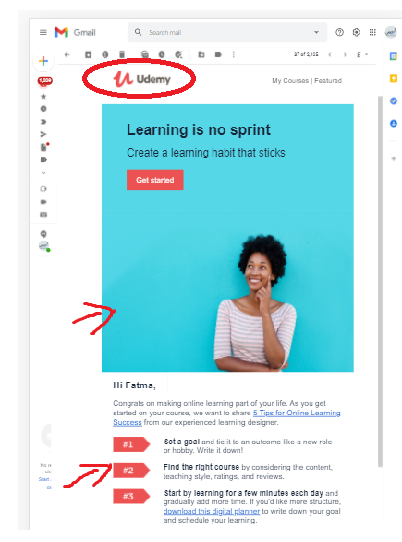
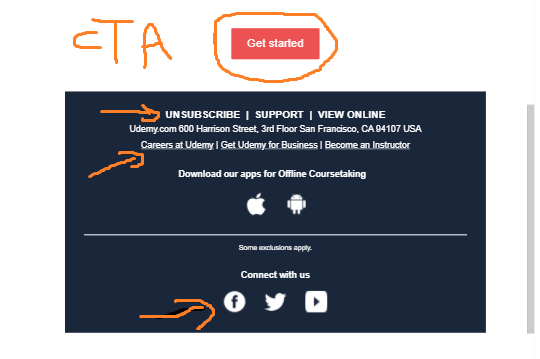
So remember: Take the time to craft an email, Providing an easy way for users to opt out of subscription, put strong subject line. Write concise content with a fun and engaging tone. And include helpful links that will improve your customer experience, and possibly lead to increased sales. when a person clicks a link within the email, they’ll “land” on a relevant web page. You wouldn’t want someone to click a link to learn about a specific product and end up the hompage, right? Your email campaigns will be more successful if you send visitors directly to the page they want to see, so they can learn about the product, and maybe buy it!
9/use A/B testing
You can test any of the parts of an email. For example:
- From name
- Subject line
- Preheader
- Content (images, copy, or call-to-action)
- Send time, date, or day
A/B testing is when you create two versions of an email to see which one performs better. You can use this technique to test different email approaches.
Let’s say you are sending an email announcing a new product, but you’re not sure what subject line to use. You can send half of your customers, Version A of the subject line, and the other half Version B. Then, look at which email had a higher “open rate”. That is the measure of how many people open your emails, compared to how many emails were delivered. Whichever version had a higher open rate, wins!
You can use A/B testing to test different subject lines, frequency, content and images. You could try sending emails on Tuesdays and Saturdays. Or, try sending emails weekly and monthly. See what your audience seems to prefer, and then adjust. Keep in mind, that you don’t want to overwhelm people by sending them too many emails. You should always provide the option for people to receive fewer emails, such as a monthly digest. That way they don’t unsubscribe, simply because they want to hear from you less often. Be sure to choose—or create— specific landing pages for your email campaigns. A landing page is the first page a person sees when they arrive at your website. That way, when a person clicks a link within the email, they’ll “land” on a relevant web page. You wouldn’t want someone to click a link to learn about a specific product and end up the homepage, right? Your email campaigns will be more successful if you send visitors directly to the page they want to see, so they can learn about the product, and maybe buy it!
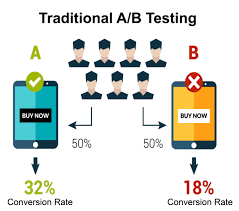
10/track what people do when they receive your email
An email marketing tool can even be used to track what people do when they receive it. You might find that most of your customers open their email first thing Monday mornings, or, during lunch on Friday. You can then use your email service to record those preferences and send future emails at more relevant times. Email marketing services also track who clicks the links in your email. These links typically go to pages on your website. You can then track what those people do, once they’re on your site. Like, whether they read an article, or make a purchase. As you learn about your customers’ behaviour, you can then deliver more personalised content. By targeting each group with a personalised email, you increase the chances that they will not only read your email, but also click through to visit your website.
In this step we will explore the benefits associated with understanding email performance, as well as cover common metrics that can provide insights to help you optimise future campaigns. Let’s take a look at five useful email marketing metrics:
- An email campaign Open Rate: is simply the ratio of people who’ve actively opened the email vs. the total number of people who received it. This is useful for understanding the effectiveness of your email subject line. For example, if a subject line of ‘Things We Love About Our Pets’ receives a higher open rate than an email titled ‘Discounts and Offers on Pet Food’, this tells you your audience favours emails that give them insight into life as a pet owner, rather than promotional content. Once you know how many people opened the email, take a look at......
- the Click Through Rate, or CTR.how many people clicked the various links within your email and gone through to your website This offers a top level view of the success of the individual email campaign, and gives you the percentage of people that clicked on links to your website from every email that was opened if a clicks are low means you're not offering enough value or your cta isn't clear .
- the Conversion Rate would show how many people you sent the email to, performed a specific
action on your website or ended up registering for the event.
the convertion rate is typically the number of recipients who go on to take an action divided by the number of emails successfully delivered.
one way to trace conversions is through google analytics
to use google analytics to trace your email campaigns you will have to put google analytices tags within your emails and also include a snippet of code on relevant webpage this allows google analytics to aggregate this information and track the percentages of users who complete the full path from email to purchaseSometimes, when you send emails they ‘bounce’ back:
-
The Bounce Rate is the percentage of emails that could not be delivered to subscribers and were
sent back. There are two kinds of bounces to be aware of:
Soft Bounces: These are rejected due to a full inbox or size limit restriction on your
audience's email server,server is down when you send the message,filtered as spam.
Hard Bounces: Your emails are blocked or the address you are using is incorrect.it's important to remove adresses associated with hard bounces your email list.
since sending large amounts of email to invalid email addresses can flag you as a spammer tray to keep your soft and hard bounce rates low
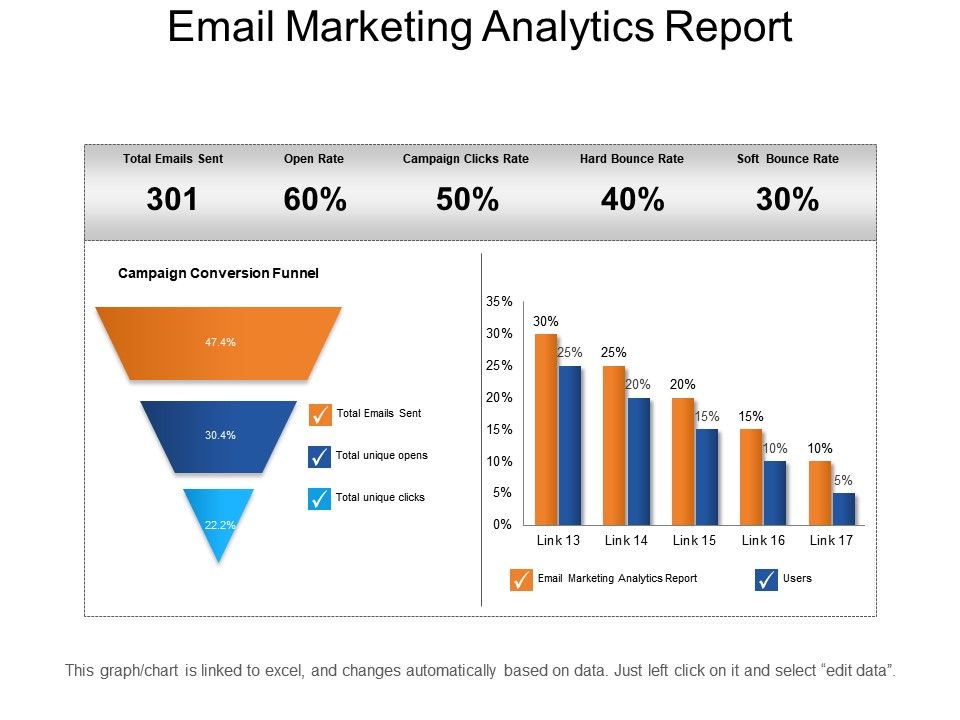
saving Your time and effort for your next campaign. Looking at the metrics and the story they tell will help you understand what’s working and what isn’t. The next step is to adjust any future campaigns accordingly, whether that be to refine the subject lines, review the type of content published, or clean up your subscribers list.
Responsibilities of an email marketer usually include:
- Conceive and manage the end-to-end email marketing process
- Manage data including segmentation, reporting, and optimization
- Write and edit compelling email copy
- Use internal and 3rd party data to personalize email campaigns and drive engagement
- Work with design and engineering teams to implement and test-high converting landing pages from email efforts
- Develop testing plans for email marketing efforts
- Manage email calendar and automation
- Report on campaign results to management or executive teams
- Proficiency with HTML and building emails within a variety of email service providers like Mailchimp
- Experience with A/B testing
- Quantitative analytical and modeling skills in excel
- Knowledge of email best practices including subject lines, messaging, segmentation, list management, deliverability, and CAN-SPAM/anti-spam laws
