online Advertising
we do lots more on the Internet. We read news, check sports scores, browse recipes,check our emailes , watch videos and generally browse lots and lots of interesting content across the web. Alongside all of this content you might see ads. This is called display advertising.
Display ads appear everywhere online, and come in many formats like text, images, video, and ads you can click on and interact with. They can be a great way to get your message out there and you’re able to choose the people you want to see your ads, and the websites and pages you’d like them to appear on.

A simple way to break down what you want to achieve with display advertising is to think about the different steps of the customer journey as a funnel. The widest part at the top is awareness.
So if building awareness of your business is a goal, you’ll want to target a broad audience and use adverts that make a great first impression. This is a good time to think about what might catch someone’s attention - remember, they’re not actively searching for you when your adverts show up.
At this point, you might narrow down your audience a bit more to include people who have been to your site before, or maybe people who are really interested in the products and services you offer at this stage in the funnel is all about shaping people’s opinions of you, and making sure that they remember you in the future when they want what you’re selling. So if this is one of your goals, you can create new display advertising campaigns that use messaging to reinforce your competitive advantages and really highlight the benefits of whatever product or service you offer
The last step in the sales funnel is the purchase, you could talk about how many subscribers you have, or use testimonials from happy customers . If your ultimate goal is to get people to become paying customers, you need to focus on conversion. For example, you can use adverts with special offers Your retargeting service might need you to add a little code to your web pages, or integrate it in your web analytics tool, so it can start collecting a list of people from your website who match this criteria. Again, this won’t be a list of individual people with any personal information, such as names or email addresses. Instead, it’s an anonymous list (often called a retargeting list) of users that match your criteria who can be retargeted with ads. So, now that you’ve defined an audience, any visitor who started to subscribe but didn’t finish will be added to the list.
Now it’s time to create ads specifically for them Once they’ve subscribed, there’s no need to show them ads with subscription incentives anymore. So you might want to create a new retargeting list for current subscribers. Then, you can target them with a different ad campaign, perhaps convincing them to come back and explore all the other offers! So that’s how retargeting works. It tracks what people do on your website and then creates an audience based on their actions, letting advertisers design specific ads for people who have - or haven’t - done specific things
planning your campaigns
social media marketing
Social media is the most popular way to increase brand awareness to both new and existing customers. It provides a platform to express your values, personality, and engage with your audience.
users upload 100 hours of video to youtube every 60 seconds and share more than 4.75 billion pieces
of content on facebook every 24 hours ,add more than 500 million new tweets per day
social media platforms (facebook instagram,whats app,messanger ,twitter,youtube ) are the most used
and popular digital channels
according to statista
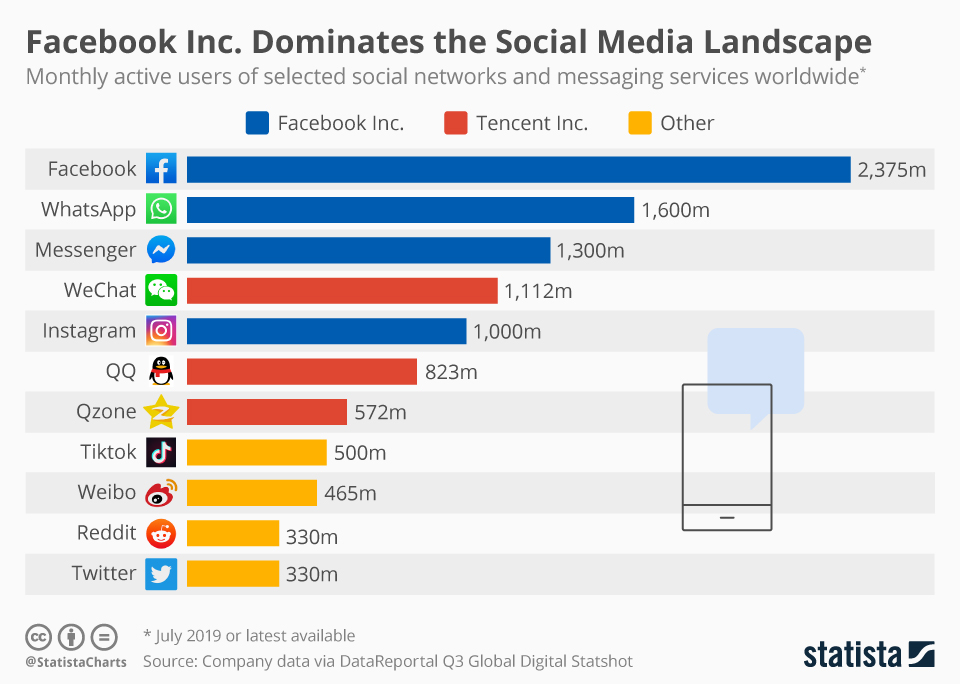
social media organic traffic
before beginning any advertising efforts on social media you have to looking for make a relationship with audiences And strive to earn an organic traffic.
remmember that it is called social media means that it is built in the foundation for socializing and creating relationships and friendships so tray to be close to your audience ,be friendly,make a content they love ,be proffesional and attractive
There are some tips that you should follow to make your pages on social media platforms more professional, and attractive to the audience and collect more organic traffic and customers without doing any ads :
note:trac numbers on photos which are explained later after photos directly
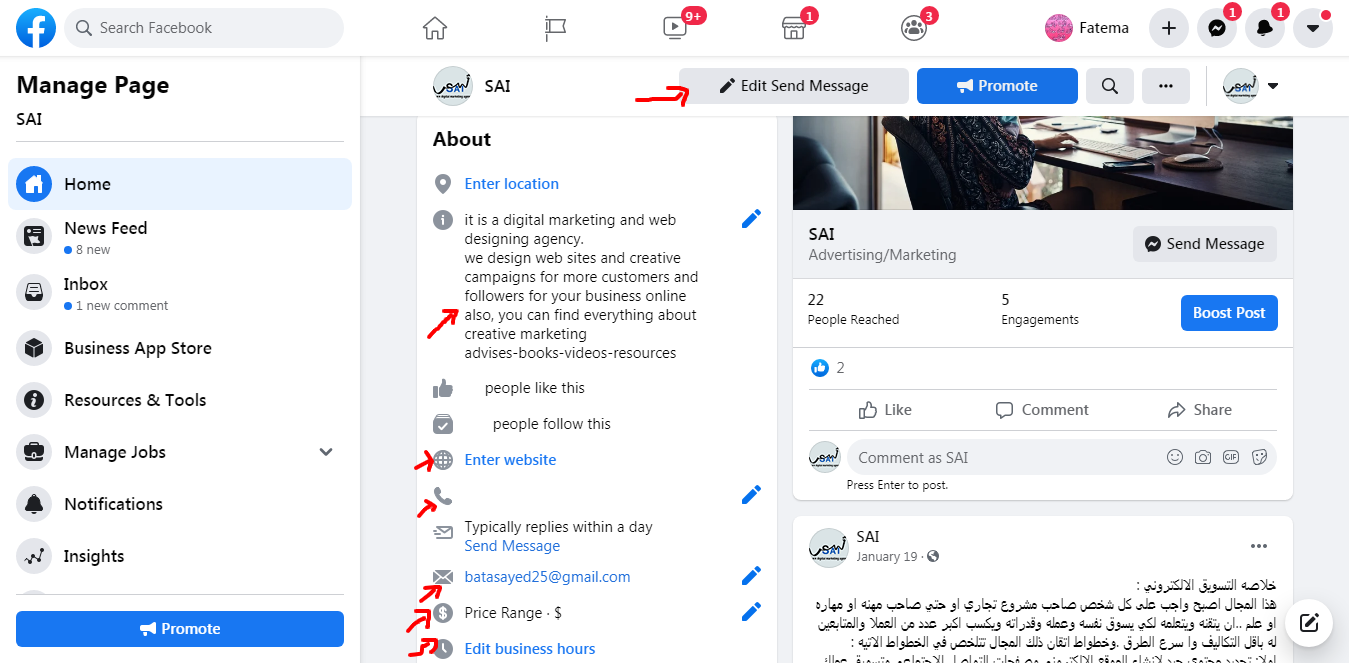
- cover photo :is a photo show customers what they can expect from your business so make sure that is in line with how you want your brand to look there are standard size for it to look professional photo Your Page's cover photo displays at 820 pixels wide by 462 pixels tall
- profile photo:is a photo show customers your business logo and brand there are standard size for it to look professional photo , learn more.
- name of your business page which must be your business or prand name
- username :which is the direct link to your business page wich makes easier to find your page on facebook and search engines
- categoray :is the field which your business working on
- call to action buttons to let people take action directly on the page
- description is:listing details about a business like what is the business for? a business's working hours,contact us information like (phone number-website adress-email adress-business location-another pages relative links)
- The last and most important tip is the continuation of writing posts and maintain direct interaction with the audience and answer their questions constantly you can know every thing about content marketing and writing from here
the best practices for social media content are
let's take a look at what content works well for more engagment and followers in
facebook,instagram,twitter,
youtube and snapchat.
- keep posting on your pages from 3 to 6 new posts weekly
- keep your post short keep it under 100 character
- ask questions and run polls it is helpful to bring readers into the conversation and understand people's opinions
- use big and hight quality images and videos which They have a priority to comment and share them in social media pages
- post execlusive content , offers, events, Challenges and quizzes to keep visitores interested and drive sales
- respond quickly to your audiences, people like who listen and respond to them
- tie and scheduling your posts with special events and holidays like(valentine's day....etc)
- avoid being overly promotional,you wouldn't start a relationship by asking the other person to buy or use your service right away
- change your cover photos regularly
- let customers know your working hours
- tray using (autmated responds and away message ) You can customize your message to let people know how long you'll be away and when you'll respond.
- creat special taps on your facebook page
- make hashtags (#) for every post you creat and encourage audiences to use them.we advice you don't use more than two hashtags per post
- create partnerships with influencers relevant to your brand let them take photos with your products talking about you for their fans ....etc
- facebook acquired Instagram in 2012, the advertising platforms merged and most of the advertising and targeting options are the same for both platforms. Similar to Facebook ads, to run ads on Instagram, a strong feature is you can manage, view comments and messages and review statistics For both of (instgrame, massenger and facebook page) from one place facebook page . So, take advantage of that feature well
there are 4 main steps to advertising on social media platformas
(ads objectives-ads
format-target audience-ads budget) :
1/defining social media ads objectives
What objectives can I meet with my social media ads? Similar to Facebook, Instagram,twitter will show your ad to the people in your target audience who are most likely to take the action you want them to take. The campaign objectives you can choose from are:
- Brand awareness
- Reach
- Traffic (for clicks to your website or to the app store page of your app)
- App installs
- Engagement (with your posts)
- Video views
- Conversions (on your website or app)*
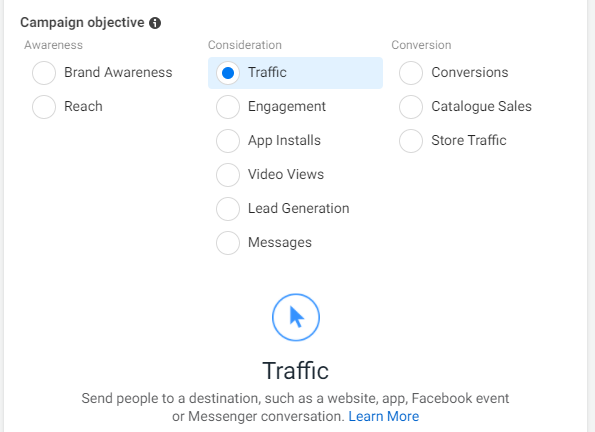
2/target audience on social media platforms
social media platforms offers a variety of targeting options that you can combine to build a specific audience like:
- location:Target users by country, state, city, zip code, or the area around your physical business.
- Demographics:Target users by age, gender, education, and the languages they speak.
- Interests:based on profile information, pages, groups or content they engage with. You can choose from hundreds of categories like sports, movies, music, games, or shopping.
- Behaviors:Target users based on what Facebook knows about user behavior, such as the way they shop, the phone they use
- connections:Target users who like your page or app and their friends
- custome:existing customers based on data (e.g., emails, phone numbers) you provide. You can also create Lookalike Audiences – people who are similar to your existing customers
- Keyword just for twitter ads:Reach users based on the keywords of their search queries, recent Tweets, and Tweets they recently engaged with
facebook and instagram ads
There are 2.375bn billion monthly active users (as of Q3 2018).
which facebook has the largest customer base with their data
There are over 60 million active business Pages Until now.
Where Facebook is the best place for B2B Companies to sale their services and products
Until this moment when you read this article, facebook company have instagram (beside to messenger and whats app) and enabled users to manage, launching ads ,view comments ,messaging and review statistics For both of (instgrame,massenger and facebook page) from one place is facebook page. So it is important to own facebook personal account to be able to open business page and take all previous advantages.
first you should to read advertising policies for instagram and facebook from here
what are the ads formats available on facebook and instagram?
available ads format like the follow photo:
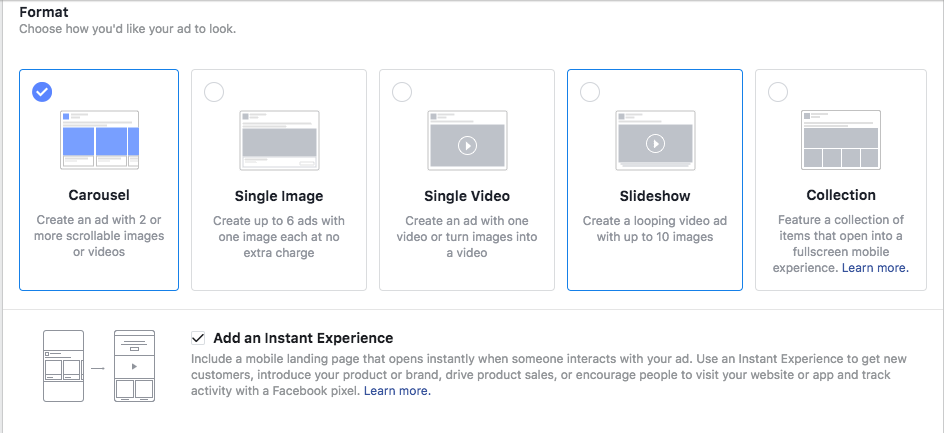
What is the minimum budget to advertise on Instagram and facebook?
this Equation is taken from UDACITY ebook about digital marketing you can download this ebook fromhere
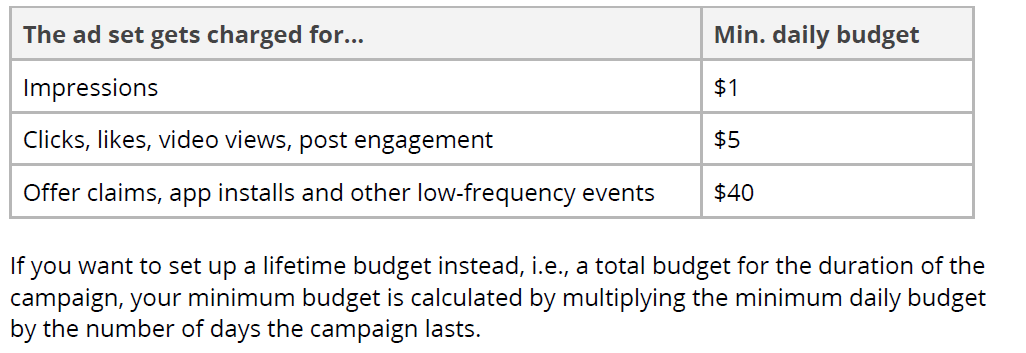
How to get started facebook and instagram ads ?
1. Set up your personal account
To start advertising with facebook, you'll first need a personal facebook account.
2. Create your business account
Use your personal account username and password to create a business account from here.
3. Launch your first campaign
Once your business account has been created, you will be prompted to build your first facebook and
instagram Ad within Ads Manager
Instagram and Facebook use the same tool and process, via Facebook’s Ad Manager, to
create and manage ads on both platforms.click here
.
whatsapp ads
The WhatsApp Business solution has the potential to change the game. Since WhatsApp comes preinstalled on many smartphones worldwide, user adoption has grown exponentially. That means your customers are probably already using the app. For companies, this represents an immense opportunity to create branded connections with your customers – and much more.
Use WhatsApp to send promotions, offers, and campaigns at scale where open rates are 95% and response rates are 32%, far greater than email.
As we mentioned to you before that WhatsApp is owned by Facebook so you also can link your business WhatsApp with your facebook page As shown in the picture
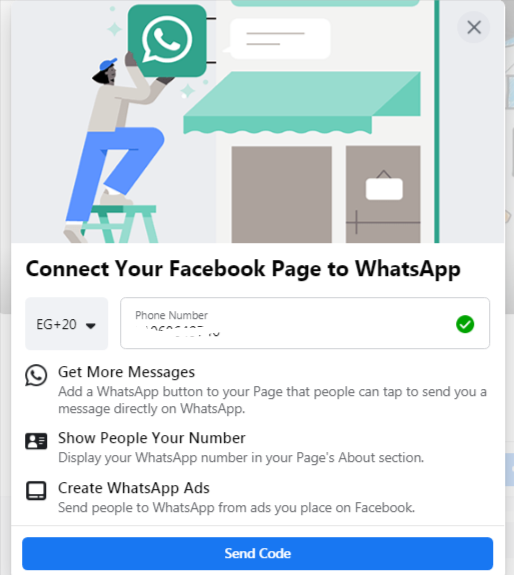
With Ads that click to WhatsApp, you can add a Send Message button to your Facebook or Instagram ads that will open a conversation thread in the WhatsApp Business App. This allows customers to connect with your business on WhatsApp after clicking the button on your ad.
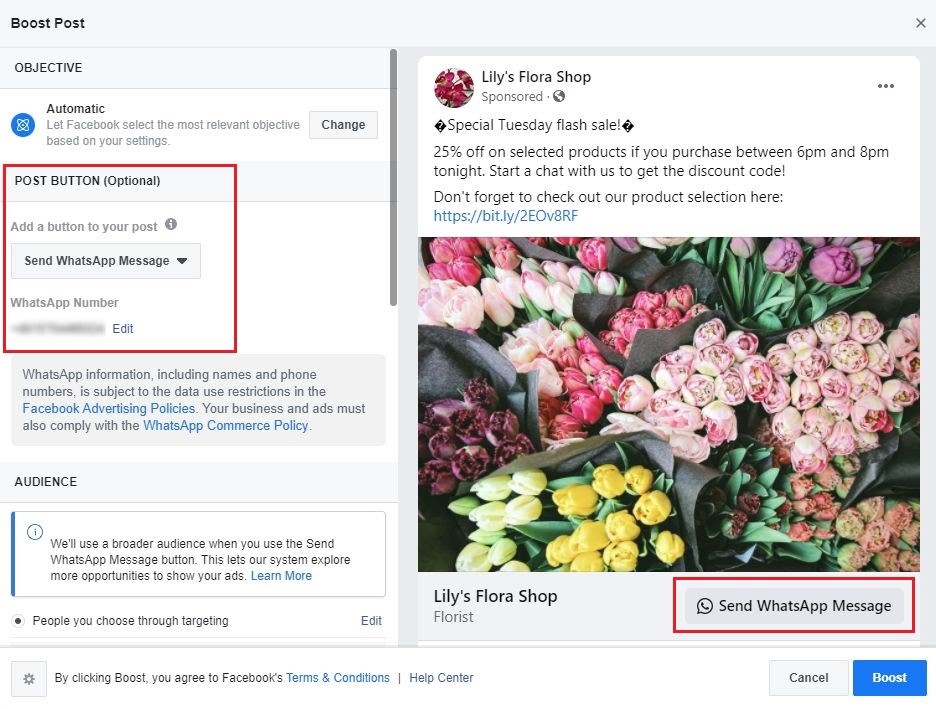
How to get started whatsapp ads ?
1/Create a business account by downloading the WhatsApp Business app or integrate with the WhatsApp
Business API.click here .
2/ Connect your WhatsApp account to your Facebook page and make yourself the admin of your Page.click here.
twitter ads
now twitter has more than 300 million registered monthly active users who post and read messages with up to 140 characters. Users can add links, photos and videos to their tweets, include hashtags to help others find their message, and run polls within a tweet.
what are the ads formats available on twitter?
as facebook available formats ,available formats in twitter are
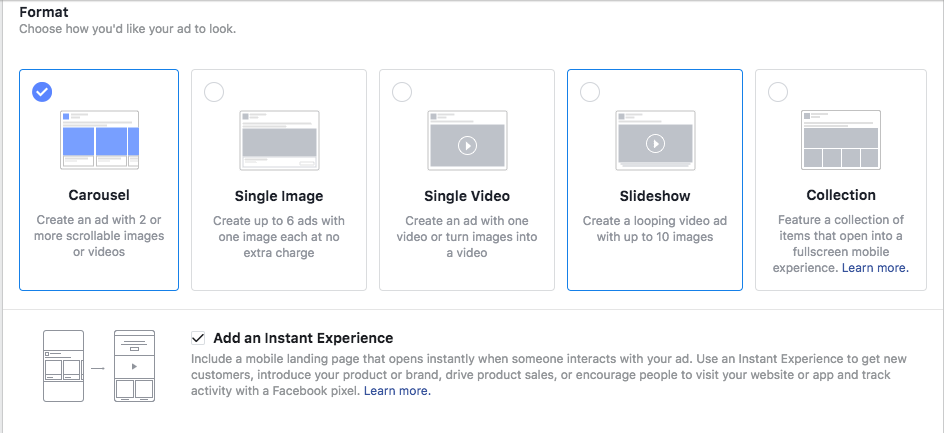
plus special ads for promotion your Twitter account and grow your follower base ,These ads show up in the user feed and in the “Who to follow” sidebar on Desktop. You pay for every follower the ad generates.
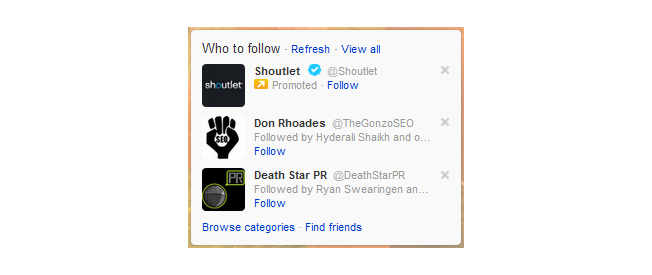
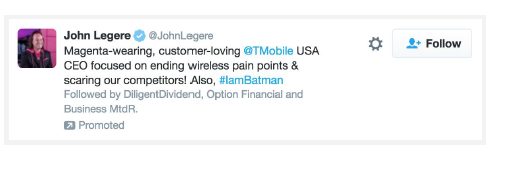
What is the minimum budget to advertise on Twitter?
Twitter requires you to set up a maximum daily budget for your campaigns, after which Twitter will stop distributing your ad. Optionally, you can also set a maximum budget for the duration of the whole campaign. The cost of an action defined by campaign type depends on how much other advertisers, who compete with you for the same audience, bid.
Twitter advertising costs depend on your ad type, which includes promoted tweets, promoted accounts, and promoted trends. Promoted tweets cost $0.50 to $2.00 for each action. Promoted accounts cost $2 to $4 for each follow. Promoted trends cost $200,000 per day.
you can learn more about ,how much does twitter ads cost ? click here
How to get started twitter ads ?
To get started you need:
1/ an active Twitter account(you don't need personal account and another for business like faceebook
).
2/ Go to Twitter Ads and you will be
prompted with a screen where you select your campaign objective. These objectives
match the ones we have discussed above. If you get stuck, have a look at Twitter
for Businesses .
snapchat ads
Snapchat now has more than 200 million monthly active users, many of them Millennials. They exchange snaps and stories with their friends
If your business wants to connect with people under the age of 35, Snapchat is the right place to be. That’s because 82% of all Snapchat users are 34 years old or younger.(ACCORDING TO HOOTSUITE)
what are the ads formats available on snapchat?
at the begining snapchat has available Geofilters format ads which are pre-designed overlays such as frames, logos, images or text elements that Snapchat users can use to decorate their snaps if they are in a certain location. Companies and brands can purchase Geofilters for a specific location to promote their product, services or event. and let people using your prand filter on their photo ,you can create filter to your brand from here
like addidas and macdonalds

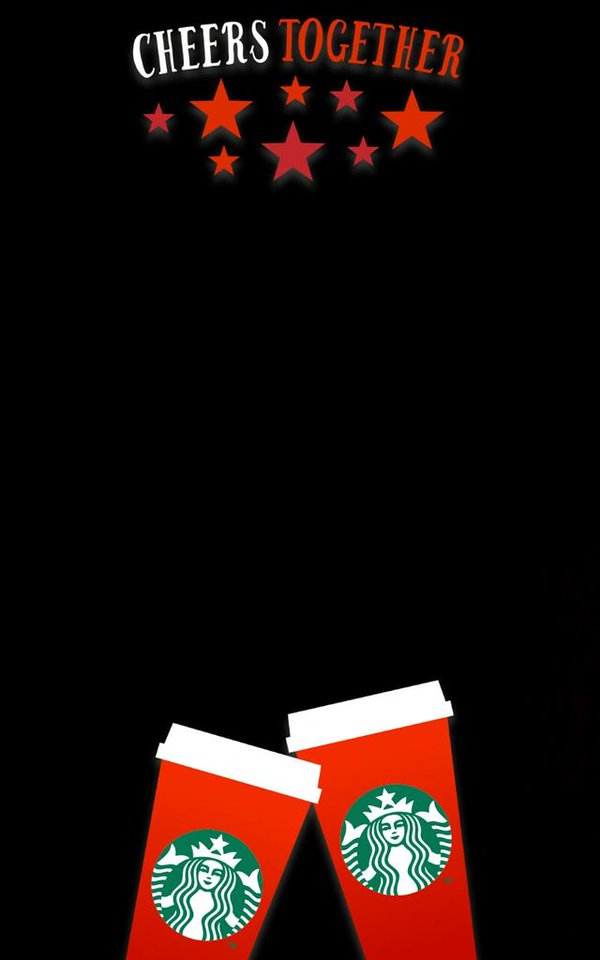
now snapchat allows more formats that are similar to those offered by Facebook and Twitter you can learn more about snapchat ads formats from here
What is the minimum budget to advertise on snapchat?
You can run ads on Snapchat on any budget. With their daily minimum spend of just $5, businesses of all sizes can tap into the buying power of the Snapchat community. You set your daily budget, lifetime budget, and spend caps, and we take care of the rest.
How to get started snapchat ads
1. Set up your personal account
To start advertising with Snapchat, you'll first need a personal Snapchat account. Set up an account
online or from your phone . Don’t forget to download Snapchat for iOS or download Snapchat for
Android!.
2. Create your business account
Use your personal account username and password to create a business account by logging into Ads
Manager, Snapchat’s self-serve advertising tool where you can create and buy ads on Snapchat.create
business account
3. Launch your first campaign
Once your business account has been created, you will be prompted to build your first Snapchat Ad
within Ads Manager
When creating a campaign in Ads Manager, you can choose between two workflows to get started:
Instant Create and Advanced Create
for moredirection visitsnapchat website .
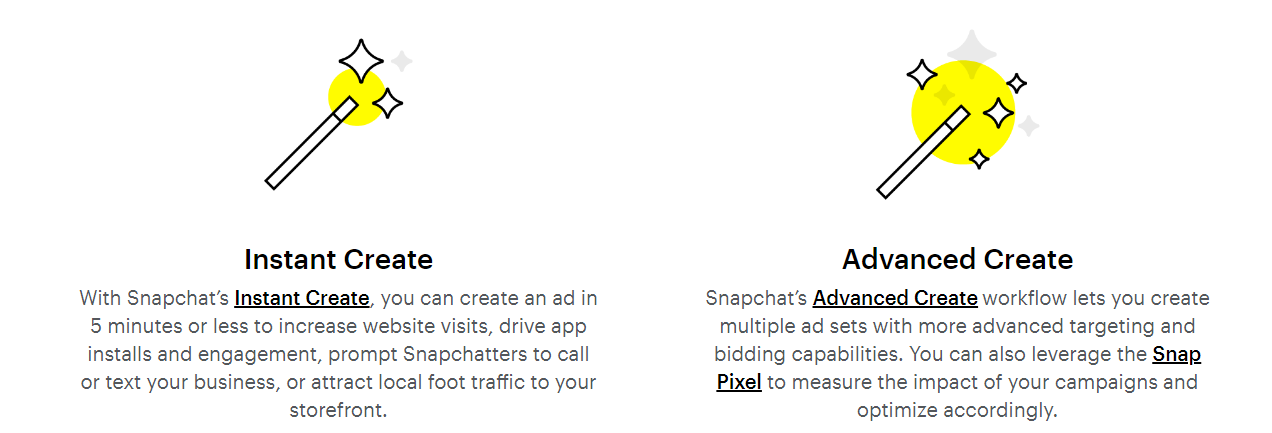
linked in advertising
LinkedIn is the largest professional social network in the world with more than 460 million registered accounts. Of these, about 106 million users visit the site at least once a month. In addition to allowing users to connect with each other and search for business contacts, LinkedIn offers group features, company pages, and job listings
From an advertising standpoint, LinkedIn can be a great platform for two purposes: To promote employers their jobs and stories, and to advertise products and services that are of interest to a professional audience
what are the ads formats available on linked in?
like facebook and twitter ads format linked in offer collection of ads format
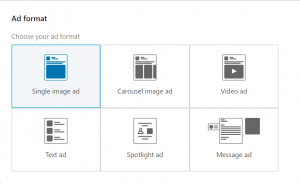
there are special ads format in linked in like (ads text-inmail )
1/ Text Ads:
LinkedIn Text Ads are traditional ads that appear in the right column of the desktop and
in other locations on their website. A Text Ad consists of a small image (50x50 pixels), a
short headline (25 characters), a description (75 characters) and a link to your landing
page or LinkedIn Company Page.
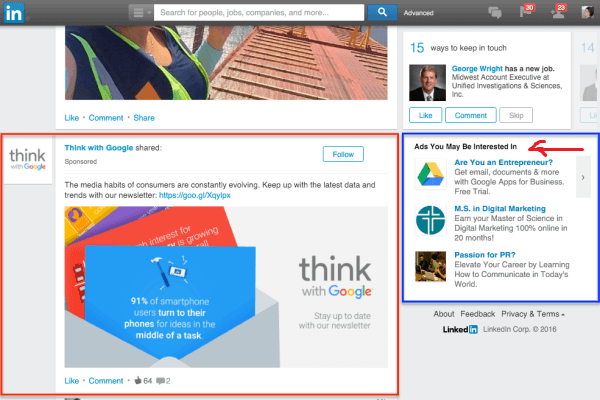
2/ dynamic ads or spotlight ads ,wich are up to text ads like that :
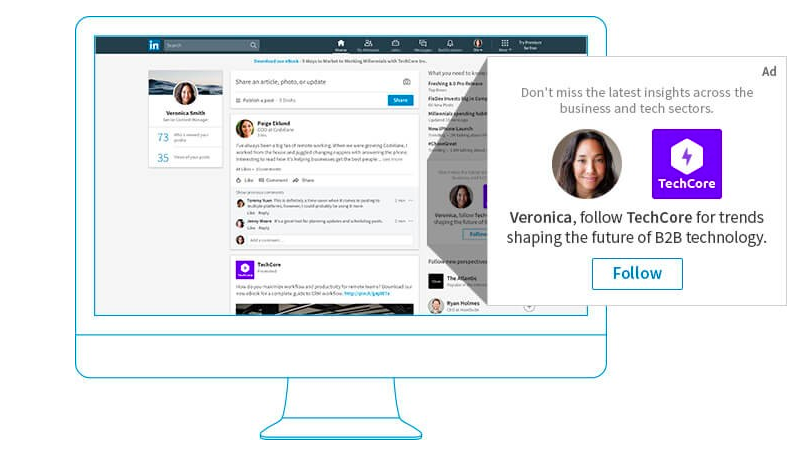
3/ message ads or inmail ads which Send direct messages to your prospects to spark immediate action WHICH YOU CAN DO ALL OF THESE:
Deliver a targeted message with a single CTA Communicate to your prospects without having to worry about character limits. You can also add a Lead Gen Form to your message to collect leads directly on LinkedIn.
Drive stronger engagement and response than traditional emails Messages are delivered in an uncluttered environment so that your brand stands out. More than 1 in 2 prospects open up a message ad.
Measure the impact of your messages See which roles at what companies are taking action on your message ad with demographic reporting. Track conversions from people who viewed and clicked on your message ad with LinkedIn Conversion Tracking.
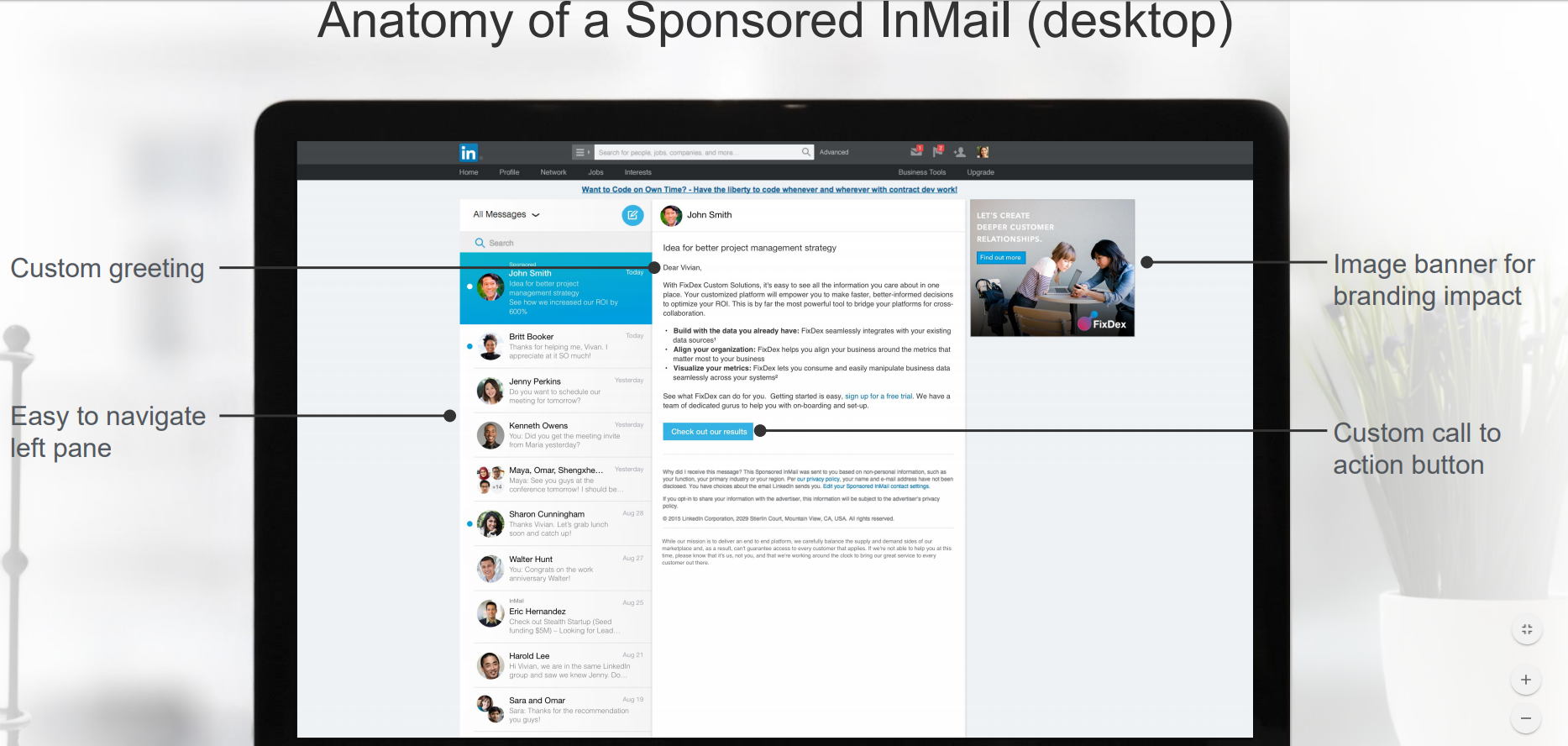
you can learn more about linked in ads from here
What is the minimum budget to advertise on linked in?
You can set up your Sponsored Content and Text Ad campaigns both as a click (CPC) or impression (CPM) based campaigns. The minimum daily budget for both ad types is $10. the minimum bid depends on your target audience.
How to get started linked in ads
1/you need account on linked in and visit linked in websit to begin advertising on it click here
youtube ads
YouTube, is one of Google’s subsidiaries it has become the second most popular search engine in the world today behind google only. YouTube is a platform of choice when it comes to promoting a brand online. a YouTube user spends 15-25 minutes a day, it has over 1.8 billion users i.e. 26 billion minutes of streaming.
what are the ads formats available on youtube?
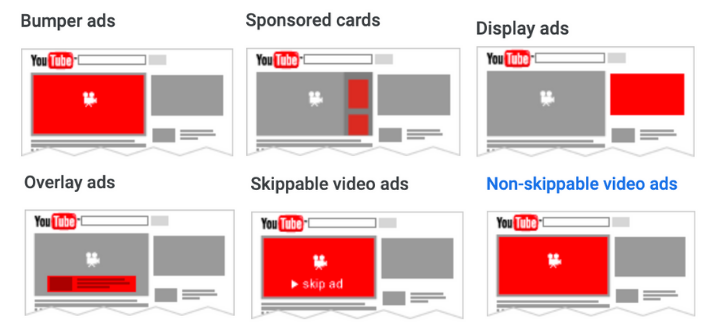
let's dive more into every ads format
- skipaple video ads: ads play before or during a video It allows users to skip an advertisement
after 5 second of its playback
You pay when a person has watched the first 30 seconds, or the whole thing, or if they interact
with your ad by clicking: whichever comes first.
this ad give you three places to your ad on The original video
- sidebar ads on the top right corner on youtube site
- your brand overlay withe call to action card on buttom left corner on video player
- your video ads play on the video player
- with the caption of skeeping ads
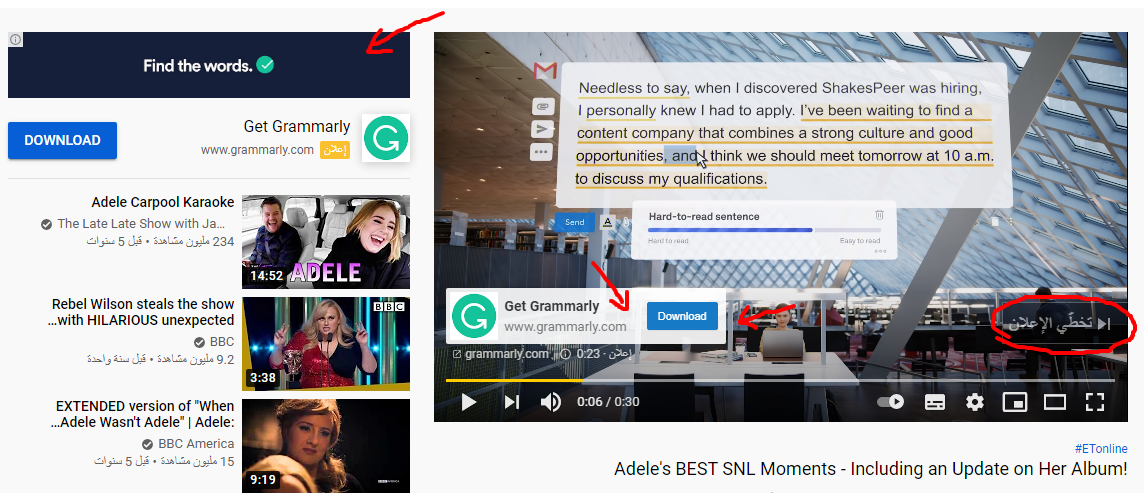
- nonskipaple video ads:They plays in video player from 15-20 seconds (based on regional standards).Note that with non-skippable ads, advertisers pay per impression, at CPM (i.e., per 1,000 views).
- Video discovery ads (formerly known as in-display ads)
- Non-video ads (i.e., overlays and banners)
Because 76% of people report that they automatically skip ads, some advertisers choose to run ads that don’t have a skip button at all which call nonskipaple video ads
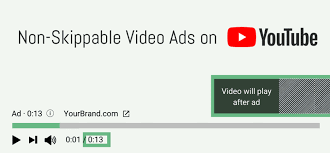
it is kind of search engine marketing(SEM),when someone seach about something related to what you offer arelated video on your channel or your website will appear in the top results in the search resultes page ,and you will pay when the searcher click and visit your site or your video (CPC) . Discovery ads include one ore more lines of text along with a thumbnail like this photo:
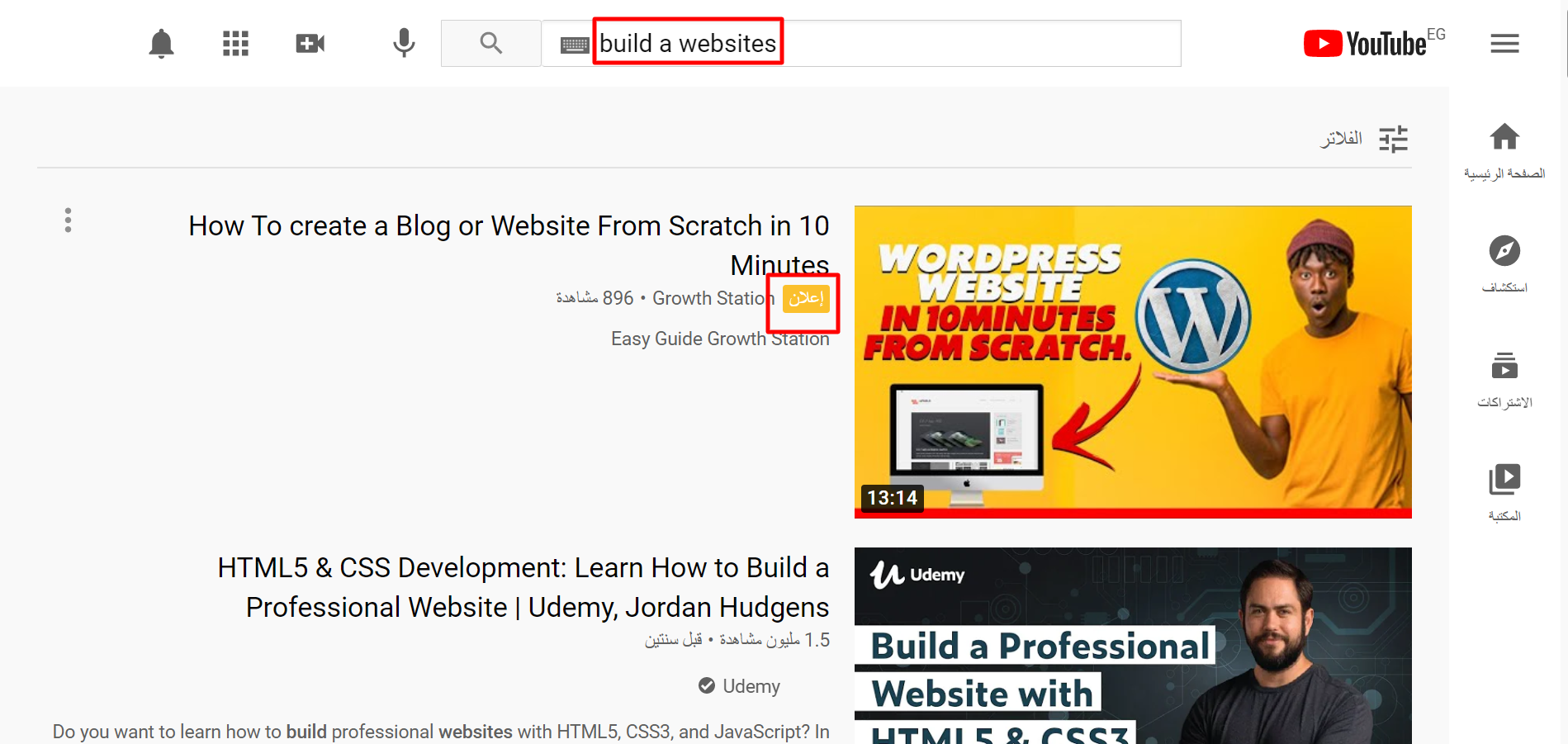
For advertisers without a budget for video, YouTube offers non-video ads.
and it takes two formats:
Display ads: appear on the right-hand sidebar, and include an image and text, alongside a CTA
with a link to your website.
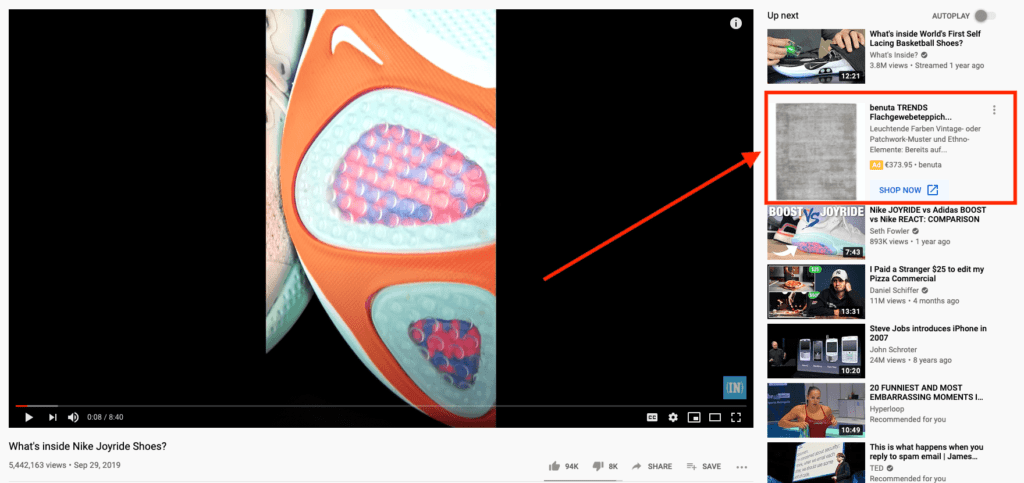
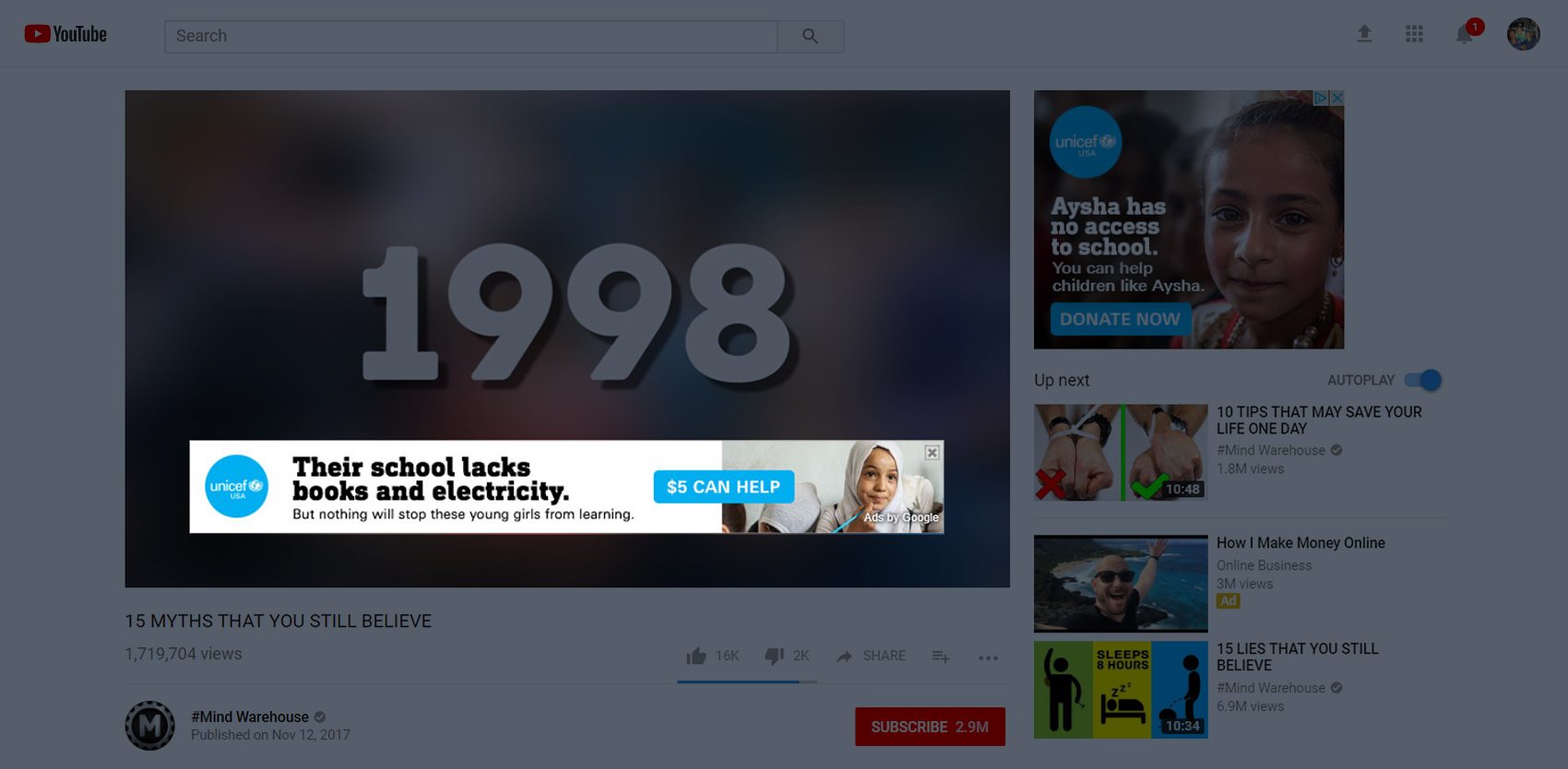
what is the minimum budget for youtube ads ?
The cost of YouTube ads depends on a few factors, including watch time, audience targeting, and campaign objective. On average, though, YouTube advertising costs are $0.10 to $0.30 per view or action, with an average daily budget of $10. That means every time someone views your ad or engages with your ad, like by clicking on a call-to-action, you pay around $0.10 to $0.30. according to web fx website
how to get started youtube ads?
1/if you want to market to your youtube channel and your videos on it first you should create youtube
channel and upload some videos and launch campaign from your channel ad manager
2/if you want advertise on youtube without having youtube channels Sign in to your Google
Ads account and select New Campaign
3/choose your campaign goal.
4/select a campaign format.
These include all forms of Google ads (including search results, text, shopping) so make sure you select
Video or, in some cases, Discovery campaigns in order to show your video to audiences on YouTube.
Display ads can also be surfaced on YouTube, but remember that they aren’t videos, they’re just text and
a thumbnail, and they also show up across
search engine marketing (SEM)
SEM, is when businesses pay to advertise to people searching for specific keywords
online.
Every time someone searches advertisers compete for the opportunity to display ads. It happens in
milliseconds and the searcher won’t see the details, only the winners: the ads that appear on the
page.
So, how do search engines decide who wins?
The primary components are the bid and the quality.
The bid is the maximum amount an advertiser is willing to pay for a click on an ad. If
someone clicks the ad, the advertiser is charged an amount equal to—or sometimes less than—the bid.
So, if an advertiser bids £2 for a keyword, that’s the most they would pay for a single ad click. If
an ad shows on the page but no one clicks, it doesn’t cost the advertiser anything at all.
Bids are important, but so is quality.
Quality Score
A measure from 1 to 10 of how relevant your ads and landing pages are to the keywords you’re bidding
on. Improving your Quality Score can help you achieve better ad positions and lower prices for
clicks. You can find your Quality Score in your keywords' "Status" column in your Google Ads account
.
Your Quality Score combined with your bid amount creates your Ad Rank — the position your ad will
appear in the search results page.
In search engine marketing (SEM), you pay every time someone clicks on your ad. So naturally you
want to make sure you’re getting your money’s worth.
there are three important factors to consider when choosing keywords. These are relevance, traffic
and competition.
what are the ads formats available on search engine?
1/ search campaign as we discused above alike that :
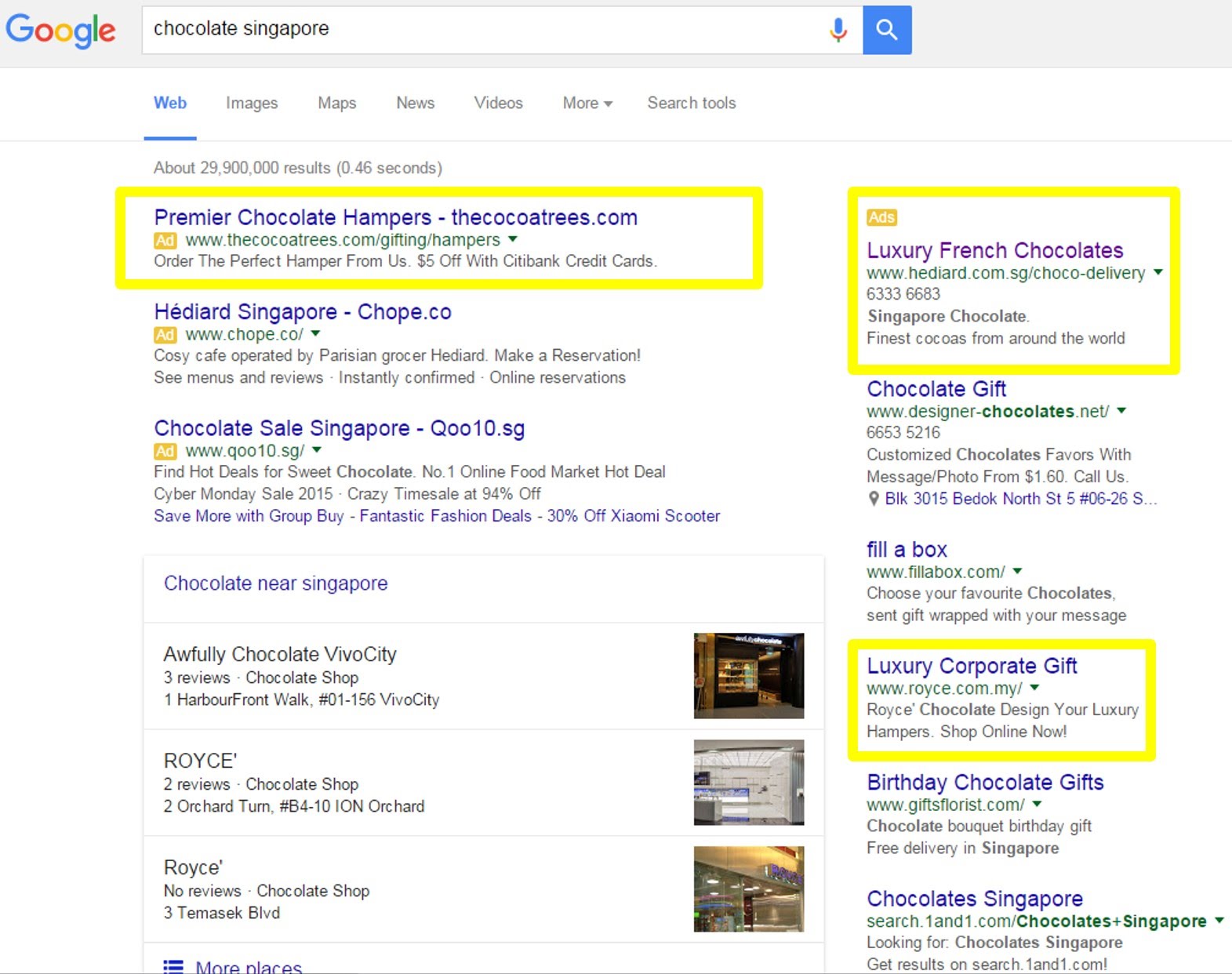
2/google Shopping campaign
A shopping campaign allows you to promote your products in a much more visual way. These ads can appear as images on the search results page:
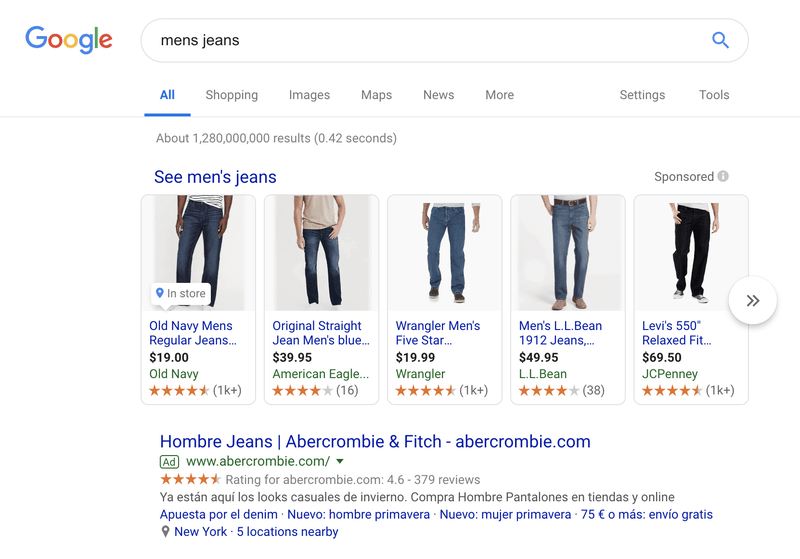
what is the minimum budget for search engine ads ?
However, the cost of your specific Google Ad varies on a number of factors. Those factors include the quality of your website and how much you’re bidding. As such, the cost is going to vary from ad to ad. To understand how much Google advertising is going to cost your business, you need to first understand the Ad Auction system.
how does SEM auction work ? ..... whach this video from google
how to get started search engine marketing?
1/sign up for your google ad account
2/identify your keywords
You’ll then arrive to your Google Ads campaign dashboard. Click on Tools & Settings in the top menu.
Then click on Google Keyword Planner
The Keyword Planner will help you narrow down a list of possible keywords to ensure you're choosing
the most effective ones for your business.
Additionally, Keyword Planner will give you suggested bid estimates for each keyword, so you can
determine which keywords work with your advertising budget.
2/clarify how much you're willing to spend per click on each of those keywords.
3/define which format you want your ad appear on the research resultes page
google ads
Display advertising gives businesses the chance to pay for their ads to appear when the right kind of person is on the right kind of page. There are lots of ways to do this. You can make deals directly with the owners of a website, or you can use networks that match businesses like Google Display Network or Yahoo, and they all offer different features, but there’s a few things most all of them have in common. Websites that offer these ad spaces can become a part of these networks, and they can do things like set minimum prices for how much money they expect for showing ads. Your business can then bid for the spots you want throughout all the websites in that network, deciding how much you’re willing to pay. Buyers and sellers are connected every single time pages are loaded, and the ads that win the right to fill the ad spot are shown. Of course, each network has its own rules, its own features and its own processes and bidding systems, but the key is that they all match buyers and sellers to fill available ad spots.
Networks can also help you target specific audiences through two main routes: the topics of the web pages where the ads appear, and general information about the people viewing the content. While the exact criteria you can use to find your audience, or the way you actually go about running your campaign, could vary from network to network, targeting is essential to get your ads in front of the right people. Another thing networks do is handle the money involved. Buying and selling ads happens every second of every day, and the networks collect money from businesses and pay the websites that show the ads. Finally, and perhaps most importantly, advertising networks collect and share data with businesses. They can tell you how many times your ads are shown, how many times they’re clicked on, how much they cost you, where they’ve been showing up, and how all of this varies between the websites and audiences you’re targeting. Many networks even let you add tracking to your web pages so you can see if your ads are resulting in conversions on your website. If you want to use display advertising to promote your business across the web, advertising networks are a great place to start. They’ll bring you together with the websites that want to sell you ad space. They’ll let you decide where your ads will be seen, and who will see them. They’ll manage the money for everyone involved. They’ll even provide you the data you need to know just how well your campaign is getting on.
Some benefits of using the Display Network is its reach. Google partners with more than two million websites and reaches more than 90% of all Internet users to help ensure your ad gets in front of the most eyes as possible. The ads themselves are also flexible in terms of style. Your ad can be a gif, text, a video, or image. Google Ads Help: Google video partners for Google Ads
Until this moment when you read this article, google company have the most populare search engine ever,youtube,gmail,google app store and enabled users to manage, launching ads on ( youtube channels, apps, another websites ads places,gmail and search engine page results )review ads statistics from one place is Google Ads account So it is important to own google ads account to be able to take all previous advantages.
what are the ads formats available on google ads?
1/ google display campaigns on youtube like we discused above
2/ google display campaigns on search engine like we discused above
3/ google display campaigns on apps like :

4/ google display campaigns on third party wesites like :
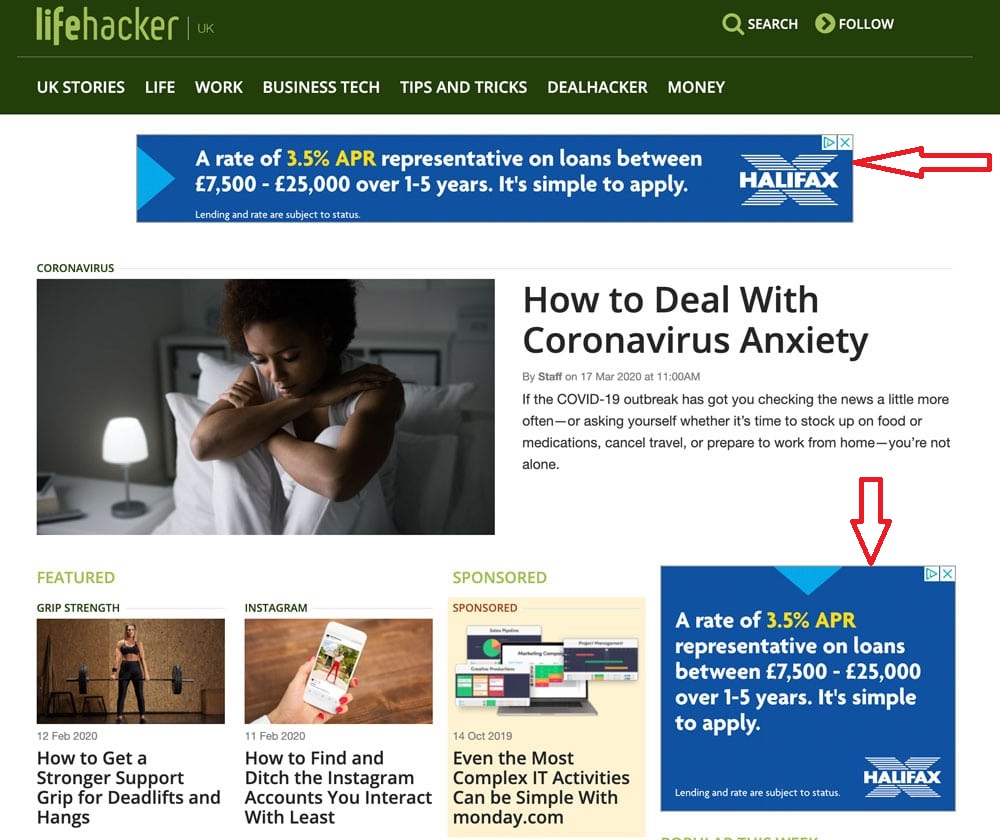
5/ google display campaigns on gmails like :
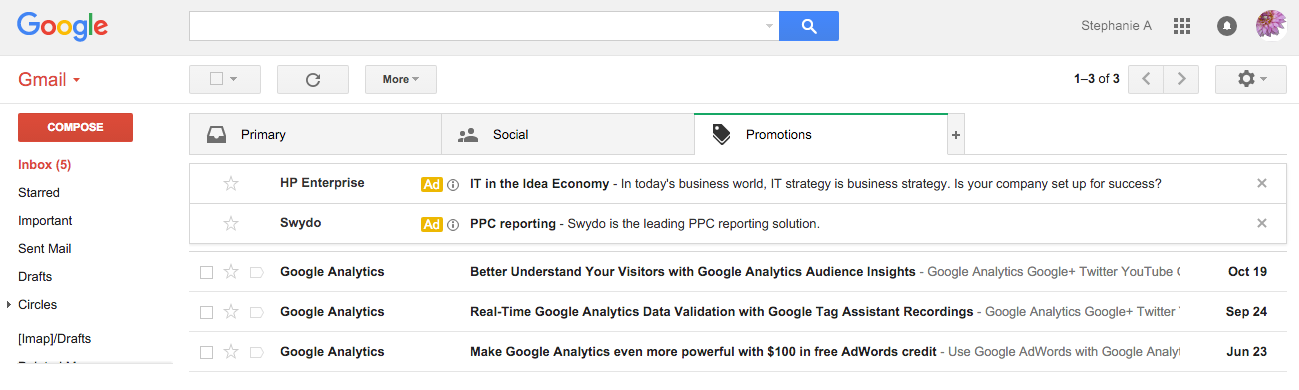
how to get started google ads?
watch this video
track your Google Ads with Google Analytics
By analyzing your data, you’re going to learn the tweaks you need to make to your future campaigns to
make them more successful.
To do so, you’re going to want to link your Google Ads with Google Analytics.
before we start you should read this guid from hootsuite how to set google analytics in just five simple steps.
how to link your Google Ads with Google Analytics?
follow these steps from Google:
- Go to your Google Ads account.
- Click the Tools menu.
- Click Linked accounts under Setup.
- Click Details under Google Analytics.
- You can now view the Google Analytics websites you can access. Click Set up link on the website you want to link to Google Ads.
- From here, you’ll be able to link the Google Analytics view of your website.
- Click Save.
now, you will have all ads matrics such as costs and clicks
how to use google analytics read this guide from hootsuite
we advice you to read 5 kayes to successful campaigns resource
Jobs in Social Media Marketing
Social media channels have exploded and they are crucial to a company’s brand and the experience
customers have with a company.
As you might imagine then, finding people who can serve as the voice of their companies is super
important and those people are in high demand.
Some social media jobs are more junior and some more senior. There are jobs that are super focused
on only social media and jobs that include social media as one of several marketing tasks.
Here are common titles of social media jobs:
- Social media analyst
- Social media manager
- Social media associate
- Social media community manager
- Social media coordinator
- Social media expert
- Social media marketing consultant
- Social media marketer
- Social media specialist
- Social media strategist
Responsibilities of a social media marketing job typically include:
- Create, edit, and publish daily content that aligns with the brand vision, builds meaningful community connections, and encourages authentic engagement.
- Daily monitoring of social channels
- Manage relationships with influencers
- Optimization of social media channels content and performance
- Track social media analytics
- Prepare reports and presentations on social media and influencer marketing activities and results
- Maintain a cutting edge understanding of best practices, features, strategies, and tactics for social media channels